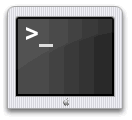|
man page(1) manual page
Table of Contents
apt-cache - APT package handling utility -- cache manipulator
apt-cache [-hvsn] [-o=config string] [-c=file] {add file... | gencaches
| showpkg pkg... | showsrc pkg... | stats | dump | dumpavail
| unmet | search regex | show pkg... | depends pkg...
rdepends pkg... | pkgnames prefix | dotty pkg...
policy pkgs... | madison pkgs...}
apt-cache performs a variety of operations on APT’s package cache.
apt-cache does not manipulate the state of the system but does provide
operations to search and generate interesting output from the package
metadata.
Unless the -h, or --help option is given, one of the commands below
must be present.
add file(s)
add adds the named package index files to the package cache.
This is for debugging only.
gencaches
gencaches performs the same operation as apt-get check. It
builds the source and package caches from the sources in
sources.list(5)
and from /var/lib/dpkg/status.
showpkg pkg(s)
showpkg displays information about the packages listed on the
command line. Remaining arguments are package names. The avail‚Äê
able versions and reverse dependencies of each package listed
are listed, as well as forward dependencies for each version.
Forward (normal) dependencies are those packages upon which the
package in question depends; reverse dependencies are those
packages that depend upon the package in question. Thus, forward
dependencies must be satisfied for a package, but reverse depen‚Äê
dencies need not be. For instance, apt-cache showpkg libread‚Ä‚Äê
line2 would produce output similar to the following:
Package: libreadline2
Versions: 2.1-12(/var/state/apt/lists/foo_Packages),
Reverse Depends:
libreadlineg2,libreadline2
libreadline2-altdev,libreadline2
Dependencies:
2.1-12 - libc5 (2 5.4.0-0) ncurses3.0 (0 (null))
Provides:
2.1-12 Reverse
Provides:
Thus it may be seen that libreadline2, version 2.1-12, depends
on libc5 and ncurses3.0 which must be installed for libreadline2
to work. In turn, libreadlineg2 and libreadline2-altdev depend
on libreadline2. If libreadline2 is installed, libc5 and ncurs‚Äê
es3.0 (and ldso) must also be installed; libreadlineg2 and li‚Äê
breadline2-altdev do not have to be installed. For the specific
meaning of the remainder of the output it is best to consult the
apt source code.
stats stats displays some statistics about the cache. No further argu‚Äê
ments are expected. Statistics reported are:
¬· Total package names is the number of package names found in
the cache.
¬· Normal packages is the number of regular, ordinary package
names; these are packages that bear a one-to-one correspon‚Äê
dence between their names and the names used by other pack‚Äê
ages for them in dependencies. The majority of packages fall
into this category.
¬· Pure virtual packages is the number of packages that exist
only as a virtual package name; that is, packages only “pro‚Äê
vide” the virtual package name, and no package actually uses
the name. For instance, “mail-transport-agent” in the Debian
GNU/Linux system is a pure virtual package; several packages
provide “mail-transport-agent", but there is no package named
“mail-transport-agent".
¬· Single virtual packages is the number of packages with only
one package providing a particular virtual package. For exam‚Äê
ple, in the Debian GNU/Linux system, “X11-text-viewer” is a
virtual package, but only one package, xless, provides
“X11-text-viewer".
¬· Mixed virtual packages is the number of packages that either
provide a particular virtual package or have the virtual
package name as the package name. For instance, in the Debian
GNU/Linux system, “debconf” is both an actual package, and
provided by the debconf-tiny package.
¬· Missing is the number of package names that were referenced
in a dependency but were not provided by any package. Missing
packages may be in evidence if a full distribution is not ac‚Äê
cessed, or if a package (real or virtual) has been dropped
from the distribution. Usually they are referenced from Con‚Äê
flicts statements.
¬· Total distinct versions is the number of package versions
found in the cache; this value is therefore at least equal to
the number of total package names. If more than one distribu‚Äê
tion (both “stable” and “unstable", for instance), is being
accessed, this value can be considerably larger than the num‚Äê
ber of total package names.
¬· Total dependencies is the number of dependency relationships
claimed by all of the packages in the cache.
showsrc pkg(s)
showsrc displays all the source package records that match the
given package names. All versions are shown, as well as all
records that declare the name to be a Binary.
dump dump shows a short listing of every package in the cache. It is
primarily for debugging.
dumpavail
dumpavail prints out an available list to stdout. This is suit‚Äê
able for use with dpkg(8)
and is used by the dselect(8)
method.
unmet unmet displays a summary of all unmet dependencies in the pack‚Äê
age cache.
show pkg(s)
show performs a function similar to dpkg --print-availi; it dis‚Äê
plays the package records for the named packages.
search regex [ regex ... ]
search performs a full text search on all available package
lists for the regex pattern given. It searches the package names
and the descriptions for an occurrence of the regular expression
and prints out the package name and the short description. If
--full is given then output identical to show is produced for
each matched package, and if --names-only is given then the long
description is not searched, only the package name is.
Separate arguments can be used to specify multiple search pat‚Äê
terns that are and’ed together.
depends pkg(s)
depends shows a listing of each dependency a package has and all
the possible other packages that can fulfill that dependency.
rdepends pkg(s)
rdepends shows a listing of each reverse dependency a package
has.
pkgnames [ prefix ]
This command prints the name of each package in the system. The
optional argument is a prefix match to filter the name list. The
output is suitable for use in a shell tab complete function and
the output is generated extremely quickly. This command is best
used with the --generate option.
dotty pkg(s)
dotty takes a list of packages on the command line and generates
output suitable for use by dotty from the GraphViz:
http://www.research.att.com/sw/tools/graphviz/ package. The re‚Äê
sult will be a set of nodes and edges representing the relation‚Äê
ships between the packages. By default the given packages will
trace out all dependent packages; this can produce a very large
graph. To limit the output to only the packages listed on the
command line, set the APT::Cache::GivenOnly option.
The resulting nodes will have several shapes; normal packages
are boxes, pure provides are triangles, mixed provides are dia‚Äê
monds, missing packages are hexagons. Orange boxes mean recur‚Äê
sion was stopped [leaf packages], blue lines are pre-depends,
green lines are conflicts.
Caution, dotty cannot graph larger sets of packages.
policy [ pkg(s) ]
policy is meant to help debug issues relating to the preferences
file. With no arguments it will print out the priorities of each
source. Otherwise it prints out detailed information about the
priority selection of the named package.
madison /[ pkg(s) ]
apt-cache’s madison command attempts to mimic the output format
and a subset of the functionality of the Debian archive manage‚Äê
ment tool, madison. It displays available versions of a package
in a tabular format. Unlike the original madison, it can only
display information for the architecture for which APT has re‚Äê
trieved package lists (APT::Architecture).
All command line options may be set using the configuration file, the
descriptions indicate the configuration option to set. For boolean op‚Äê
tions you can override the config file by using something like
-f-,--no-f, -f=no or several other variations.
- -p, --pkg-cache
-
Select the file to store the package cache. The package cache is
the primary cache used by all operations. Configuration Item:
Dir::Cache::pkgcache.
- -s, --src-cache
-
Select the file to store the source cache. The source is used
only by gencaches and it stores a parsed version of the package
information from remote sources. When building the package cache
the source cache is used to advoid reparsing all of the package
files. Configuration Item: Dir::Cache::srcpkgcache.
- -q, --quiet
-
Quiet; produces output suitable for logging, omitting progress
indicators. More q’s will produce more quietness up to a maximum
of 2. You can also use -q=# to set the quietness level, overrid‚Äê
ing the configuration file. Configuration Item: quiet.
- -i, --important
-
Print only important dependencies; for use with unmet. Causes
only Depends and Pre-Depends relations to be printed. Configura‚Äê
tion Item: APT::Cache::Important.
- -f, --full
-
Print full package records when searching. Configuration Item:
APT::Cache::ShowFull.
- -a, --all-versions
-
Print full records for all available versions. This is the de‚Äê
fault; to turn it off, use --no-all-versions. If --no-all-ver‚Ä‚Äê
sions is specified, only the candidate version will displayed
(the one which would be selected for installation). This option
is only applicable to the show command. Configuration Item:
APT::Cache::AllVersions.
- -g, --generate
-
Perform automatic package cache regeneration, rather than use
the cache as it is. This is the default; to turn it off, use
--no-generate. Configuration Item: APT::Cache::Generate.
- --names-only, -n
-
Only search on the package names, not the long descriptions.
Configuration Item: APT::Cache::NamesOnly.
- --all-names
-
Make pkgnames print all names, including virtual packages and
missing dependencies. Configuration Item: APT::Cache::AllNames.
- --recurse
-
Make depends and rdepends recursive so that all packages men‚Äê
tioned are printed once. Configuration Item: APT::Cache::Re‚Äê
curseDepends.
- --installed
-
Limit the output of depends and rdepends to packages which are
currently installed. Configuration Item: APT::Cache::Installed.
- -h, --help
-
Show a short usage summary.
- -v, --version
-
Show the program version.
- -c, --config-file
-
Configuration File; Specify a configuration file to use. The
program will read the default configuration file and then this
configuration file. See apt.conf(5)
for syntax information.
- -o, --option
-
Set a Configuration Option; This will set an arbitary configura‚Äê
tion option. The syntax is -o Foo::Bar=bar.
/etc/apt/sources.list
Locations to fetch packages from. Configuration Item:
Dir::Etc::SourceList.
/var/lib/apt/lists/
Storage area for state information for each package resource
specified in sources.list(5)
Configuration Item:
Dir::State::Lists.
/var/lib/apt/lists/partial/
Storage area for state information in transit. Configuration
Item: Dir::State::Lists (implicit partial).
apt.conf(5)
, sources.list(5)
, apt-get(8)
apt-cache returns zero on normal operation, decimal 100 on error.
APT bug page: http://bugs.debian.org/src:apt. If you wish to report a
bug in APT, please see /usr/share/doc/debian/bug-reporting.txt or the
reportbug(1)
command.
Jason Gunthorpe, APT team.
Table of Contents
|