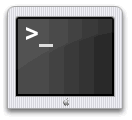LinuxGuide.it > Linux Man Page: "df"
|
|
|
Namedf - report file system disk space usage
Synopsisdf [OPTION]... [FILE]...
DescriptionThis manual page documents the GNU version of df. df displays the amount of disk space available on the file system containing each file name argument. If no file name is given, the space available on all currently mounted file systems is shown. Disk space is shown in 1K blocks by default, unless the environment variable POSIXLY_CORRECT is set, in which case 512-byte blocks are used. If an argument is the absolute file name of a disk device node containing a mounted file system, df shows the space available on that file system rather than on the file system containing the device node (which is always the root file system). This version of df cannot show the space available on unmounted file systems, because on most kinds of systems doing so requires very nonportable intimate knowledge of file system structures.
OptionsShow information about the file system on which each FILE resides, or all file systems by default. Mandatory arguments to long options are mandatory for short options too.
SIZE may be (or may be an integer optionally followed by) one of following: kB 1000, K 1024, MB 1000*1000, M 1024*1024, and so on for G, T, P, E, Z, Y.
AuthorWritten by Torbjorn Granlund, David MacKenzie, and Paul Eggert.
Reporting BugsReport bugs to <bug-coreutils@gnu.org>.
CopyrightCopyright © 2007 Free Software Foundation, Inc. This is free software. You may redistribute copies of it under the terms of the GNU General Public License <http://www.gnu.org/licenses/gpl.html>. There is NO WARRANTY, to the extent permitted by law.
See AlsoThe full documentation for df is maintained as a Texinfo manual. If the info and df programs are properly installed at your site, the command info df should give you access to the complete manual.
|