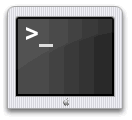LinuxGuide.it > Linux Man Page: "newgrp"
|
|
|
Namenewgrp - log in to a new group
Synopsisnewgrp [-] [group]
Descriptionnewgrp is used to change the current group ID during a login session. If the optional - flag is given, the user’s environment will be reinitialized as though the user had logged in, otherwise the current environment, including current working directory, remains unchanged. newgrp changes the current real group ID to the named group, or to the default group listed in /etc/passwd if no group name is given. newgrp also tries to add the group to the user groupset. If not root, the user will be prompted for a password if she does not have a password (in /etc/shadow if this user has an entry in the shadowed password file, or in /etc/passwd otherwise) and the group does, or if the user is not listed as a member and the group has a password. The user will be denied access if the group password is empty and the user is not listed as a member. If there is an entry for this group in /etc/gshadow, then the list of members and the password of this group will be taken from this file, otherwise, the entry in /etc/group is considered.
Files
/etc/passwd
/etc/shadow
/etc/group
/etc/gshadow
See Alsoid(1) , login(1) , su(1) , gpasswd(1) , group(5) , gshadow(5) .
|