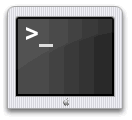LinuxGuide.it > Linux Man Page: "tr"
|
|
|
Nametr - translate or delete characters
Synopsistr [OPTION]... SET1 [SET2]
DescriptionTranslate, squeeze, and/or delete characters from standard input, writing to standard output.
SETs are specified as strings of characters. Most represent themselves. Interpreted sequences are:
[:alnum:]
[:alpha:]
[:blank:]
[:cntrl:]
[:digit:]
[:graph:]
[:lower:]
[:print:]
[:punct:]
[:space:]
[:upper:]
[:xdigit:]
Translation occurs if -d is not given and both SET1 and SET2 appear. -t may be used only when translating. SET2 is extended to length of SET1 by repeating its last character as necessary. Excess characters of SET2 are ignored. Only [:lower:] and [:upper:] are guaranteed to expand in ascending order; used in SET2 while translating, they may only be used in pairs to specify case conversion. -s uses SET1 if not translating nor deleting; else squeezing uses SET2 and occurs after translation or deletion.
AuthorWritten by Jim Meyering.
Reporting BugsReport bugs to <bug-coreutils@gnu.org>.
CopyrightCopyright © 2007 Free Software Foundation, Inc. This is free software. You may redistribute copies of it under the terms of the GNU General Public License <http://www.gnu.org/licenses/gpl.html>. There is NO WARRANTY, to the extent permitted by law.
See AlsoThe full documentation for tr is maintained as a Texinfo manual. If the info and tr programs are properly installed at your site, the command info tr should give you access to the complete manual.
|